在使用iOS推送时,出现下面错误:
**[1412:60b] You've implemented -[<UIApplicationDelegate> application:performFetchWithCompletionHandler:], but you still need to
add "fetch" to the list of your supported UIBackgroundModes in your Info.plist.
**[1412:60b] You've implemented -[<UIApplicationDelegate> application:didReceiveRemoteNotification:fetchCompletionHandler:],
but you still need to add "remote-notification" to the list of your supported UIBackgroundModes in your Info.plist.
解决方法:PORJECT --> Capabilities --> Background Modes --> Background fetch & Remote notifications -->选中为on 状态
我还遇到一种情况
You've implemented -[<UIApplicationDelegate> application:didReceiveRemoteNotification:fetchCompletionHandler:], but you still need to add "remote-notification" to the list of your supported UIBackgroundModes in your Info.plist.
破解方法还 和上面是一样的,如图
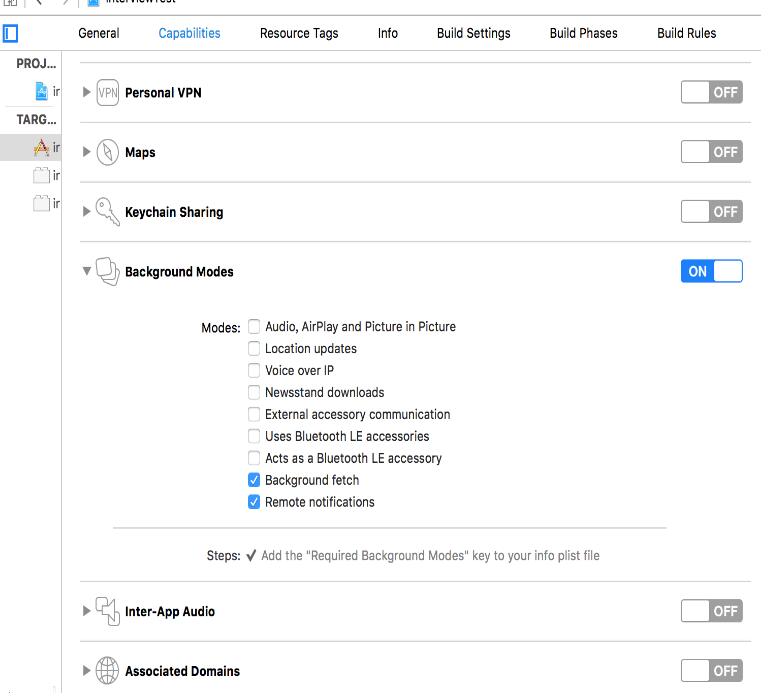
以上就是本文的全部内容,希望对大家的学习有所帮助,也希望大家多多支持得得之家。
本站部分内容来源互联网,如果有图片或者内容侵犯您的权益请联系我们删除!
