1、在项目 target 中,打开Capabilitie —> Push Notifications,并会自动在项目中生成 .entitlement 文件。(很多同学升级后,获取不到 deviceToken,大概率是由于没开这个选项)
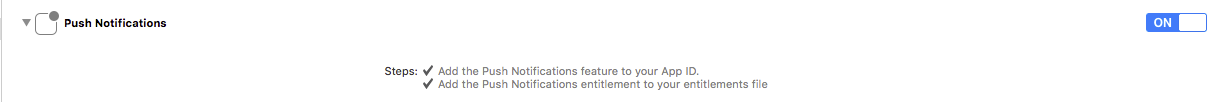
Capabilitie —> Push Notifications
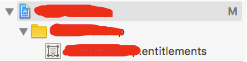
自动生成 .entitlement
2、确保添加了 UserNotifications.framework,并 import到 AppDelegate,记得实现 UNUserNotificationCenterDelegate 。
#import <UserNotifications/UserNotifications.h>
@interface AppDelegate : UIResponder <UIApplicationDelegate,UNUserNotificationCenterDelegate>
@end3、在 didFinishLaunchingWithOptions 方法中,首先实现 UNUserNotificationCenter delegate,并使用 UIUserNotificationSettings 请求权限。
//注意,关于 iOS10 系统版本的判断,可以用下面这个宏来判断。不能再用截取字符的方法。
#define SYSTEM_VERSION_GRATERTHAN_OR_EQUALTO(v) ([[[UIDevice currentDevice] systemVersion] compare:v options:NSNumericSearch] != NSOrderedAscending)
-(BOOL)application:(UIApplication *)application didFinishLaunchingWithOptions:(NSDictionary *)launchOptions{
if(SYSTEM_VERSION_GRATERTHAN_OR_EQUALTO(@"10.0")){
UNUserNotificationCenter *center = [UNUserNotificationCenter currentNotificationCenter];
center.delegate = self;
[center requestAuthorizationWithOptions:(UNAuthorizationOptionSound | UNAuthorizationOptionAlert | UNAuthorizationOptionBadge) completionHandler:^(BOOL granted, NSError * _Nullable error){
if( !error ){
[[UIApplication sharedApplication] registerForRemoteNotifications];
}
}];
}
return YES;
}4、最后实现以下两个回调。
//====================For iOS 10====================
-(void)userNotificationCenter:(UNUserNotificationCenter *)center willPresentNotification:(UNNotification *)notification withCompletionHandler:(void (^)(UNNotificationPresentationOptions options))completionHandler{
NSLog(@"Userinfo %@",notification.request.content.userInfo);
//功能:可设置是否在应用内弹出通知
completionHandler(UNNotificationPresentationOptionAlert);
}
//点击推送消息后回调
-(void)userNotificationCenter:(UNUserNotificationCenter *)center didReceiveNotificationResponse:(UNNotificationResponse *)response withCompletionHandler:(void(^)())completionHandler{
NSLog(@"Userinfo %@",response.notification.request.content.userInfo);
}注意:需要根据系统版本号来判断是否使用新的 UserNotifications.framework,因此,不要着急删除 iOS 10 以前的代码。
总结
以上就是关于iOS10添加推送功能时的注意点和问题总结,希望这篇文章对大家开发iOS推送功能能有所帮助,如果有疑问大家可以留言交流。
本站部分内容来源互联网,如果有图片或者内容侵犯您的权益请联系我们删除!
